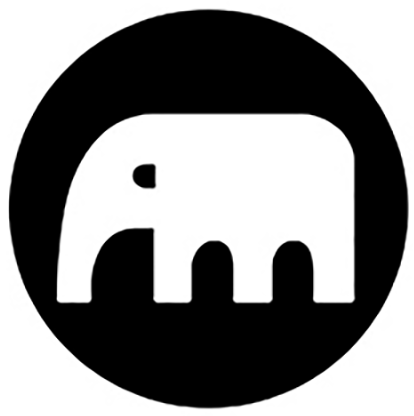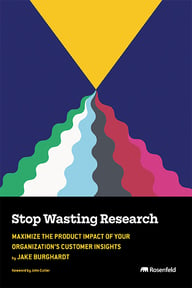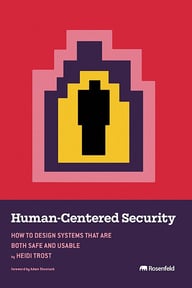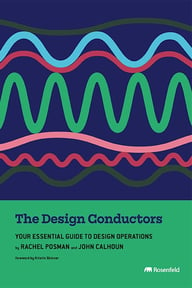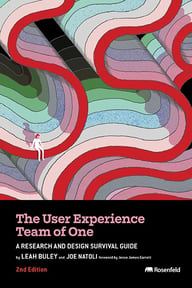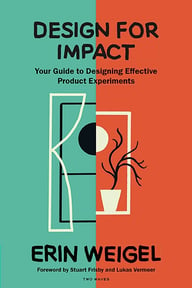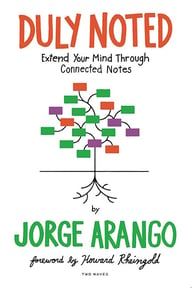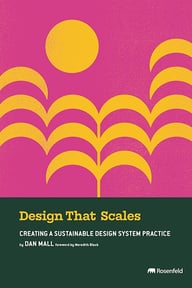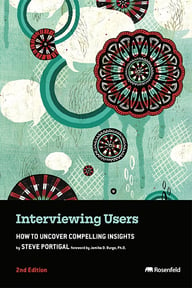Summary
Ever heard that accessibility research is too expensive? Too time-consuming? Or that you need a massive sample size to see real insights? These misconceptions stop too many UX researchers from taking the first step toward inclusive design. But here’s the truth: accessibility research is often simpler, faster, and more impactful than you think. In this interactive session, Samuel Proulx, Accessibility Evangelist at Fable, will demonstrate the actual reality behind the biggest myths that hold teams back, through a hands-on look at what accessibility research actually looks like. You’ll experience a real research interview with an assistive technology user and gain practical insights into how Fable’s UX researchers prepare for and conduct accessibility studies. By the end of this session, you’ll see that getting started doesn’t require a huge budget, complex logistics, or a massive sample size, just the willingness to take the first step. Join us to demystify accessibility research and leave empowered to integrate it into your own work.
Key Insights
-
•
Heading structure is critical for screen reader users to orient themselves, as headings act like a table of contents.
-
•
Screen reader users rely heavily on detailed alt text and product descriptions to understand items, especially for complex products like spices.
-
•
Hover menus are often inaccessible because keyboard and screen reader users cannot reveal submenu items that appear only on mouse hover.
-
•
Effective accessibility research requires participants who talk aloud and verbalize their screen reader interactions to provide clear feedback.
-
•
Researchers need training to avoid interrupting or overlapping with screen reader voices during live sessions.
-
•
There must be flexibility in research sessions to respond to participant distress or usability roadblocks instead of rigidly following scripts.
-
•
A robotic, high-speed screen reader voice is preferred by blind users for faster content consumption compared to natural-sounding voices.
-
•
Fable offers a subscription-based platform that streamlines recruiting screen reader users for ongoing accessibility research with quick turnaround.
-
•
Verbal confirmations from researchers during sessions validate participant input without disrupting their navigation or flow.
-
•
Building rapport and a relaxed atmosphere helps ease participants’ frustrations and encourages honest, valuable feedback.
Notable Quotes
"I kind of use headings to get an overview of what's on a page, like a table of contents."
"When I pressed enter it said product added to cart, but I had to check if it was actually the right product."
"Ideally it should say about collapsed and then you press enter and it says expanded, so you know more options are available."
"I use a very robotic kind of unnatural sounding voice because I want to listen as fast as possible for efficiency."
"Participants who do this kind of research are happy to answer questions about how they use assistive technology."
"You have to avoid speaking when the screen reader is speaking, which takes some training to get used to."
"If distress does happen in sessions, it’s easier to talk through it using humor or a personable approach."
"Hover menus reveal options on mouse hover, which isn't accessible to keyboard or screen reader users."
"Not every task has to be completed; if a participant can’t find a way, that means the experience can be improved."
"Ongoing accessibility research is essential because the product is always changing, and new things always need testing."
Or choose a question:
















More Videos

"We found patterns that product teams didn’t expect or even want to look for."
Ian JohnsonLatent Scope: Finding structure in unstructured data
June 11, 2025

"If your company has customers with disabilities but no way to collect their feedback, you’re missing critical insights."
Sam ProulxAccessibility: An Opportunity to Innovate
September 8, 2022

"If you skip iterative testing, you risk building features nobody really wants."
Prayag Narula Hannah HudsonEmpowering Designers to do Good Research
March 11, 2022

"Everyone is circling around similar topics but in very different ways—there’s a battle of models but more similarities than differences."
John CutlerOxbows, Rivers, and Estuaries: How to navigate the currents of change (without burning out)
December 3, 2024

"Design and research people must report to leaders who understand their functions, or else they get assigned irrelevant tasks like social coordinator."
Anna Avrekh Amy Jiménez Márquez Morgan C. Ramsey Catarina TsangDiversity In and For Design: Building Conscious Diversity in Design and Research
June 9, 2021

"We’ve trapped the genie in a bottle, but we don’t know what to ask it."
Noz UrbinaRapid AI-powered UX (RAUX): A framework for empowering human designers
May 1, 2025

"If we don’t lead technology change, others will, and we want that change to be design-led and human-centered."
Greg PetroffEverything is About to Change: Software as Material
June 8, 2016

"If you are comfortable with it, put your cameras on. It makes me not feel like we’re talking to an answering machine."
Andy Polaine Lavrans LøvlieWhat is the role of service design in product-led organizations?
December 3, 2024

"DesignOps KPIs don’t exist universally; they emerge from your organization’s context and what you can influence."
Patrizia BertiniDesignOps + KPIs = Measure your Impact!
January 8, 2024