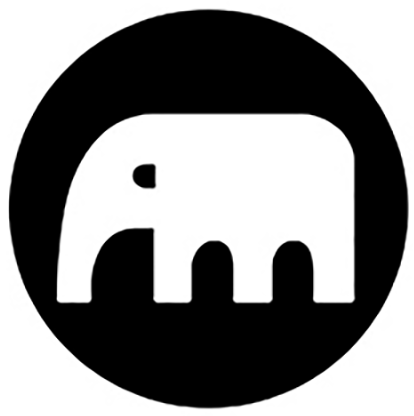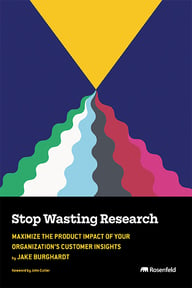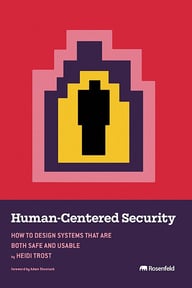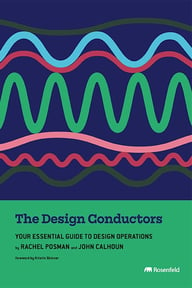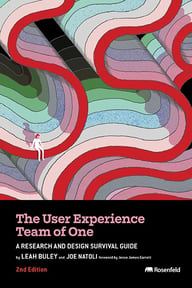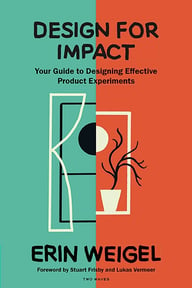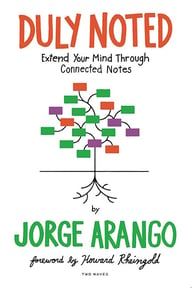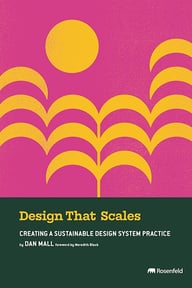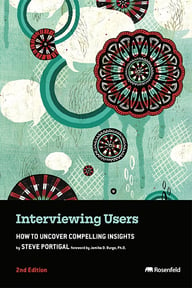Summary
In this interactive session, Sam Proulx, accessibility evangelist at Fable, will draw from experience as a person with a disability, and from Fable’s thousands of hours of research experience, to answer all of your questions about conducting prototype reviews with people with disabilities. What design systems work best? What disabilities can participate in prototype reviews out of the box, and what types of disabilities might need special adaptations? What information should a prototype contain, to get the best feedback and engagement from people with disabilities? How can you, within the public sector, learn to better shift left, and involve people with disabilities as early as possible in the design process, and why should you? We’ll also have plenty of time for your own questions! If you’ve been wanting to conduct prototype reviews that involve people with disabilities, but weren’t quite sure where to begin, don’t miss this session!
Key Insights
-
•
Start accessibility testing with screen magnification users because they can interpret visual prototypes with minimal adaptation.
-
•
Involving users with physical challenges requires clear indications of hover states, control labels, click target sizes, and may require operating prototypes on their behalf.
-
•
Screen reader users cannot effectively use typical visual prototypes because they lack semantic markup; alternative prototyping using structured documents is necessary.
-
•
Accessibility testing should expand in a circle: from screen magnification to physical challenges, then to screen readers.
-
•
Addressing accessibility issues for one group often benefits other groups, creating a positive cascading effect.
-
•
Prototypes frequently lack critical information like semantic structure, focus states, keyboard navigation, and alt text needed by screen reader users.
-
•
Prototyping tools like Webflow support coding prototypes that better simulate real assistive technology environments but require technical expertise.
-
•
Considering platform differences (Windows, Mac, iOS, Android) is essential as assistive technologies behave differently across them.
-
•
Excessive white space can hinder usability for screen magnification users by forcing excessive scrolling.
-
•
Early involvement of people with disabilities in design avoids costly retrofits and leads to more effective accessibility solutions.
Notable Quotes
"The best way to build a fully accessible foundation is to involve the voices of people with disabilities at every step."
"Screen magnification users are low vision and interact visually with prototypes, so little adaptation is needed."
"For users with physical challenges, hover states can be very difficult, especially for eye, head tracking, or voice control users."
"Screen reader users require prototypes that contain semantic information like heading levels, control labels, and landmarks."
"You may need to operate the prototype on behalf of users whose assistive tech can’t click or interact with clickable prototypes."
"Fixing problems found for one disability group often helps fix problems for others too."
"When you magnify prototypes, they may look blurry, but that’s something to fix in the final website design."
"Webflow is an ideal tool for prototypes with code because users can test in the actual browser environment."
"Aim to work with at least one person on each platform your product supports, because assistive tech varies."
"You can create prototypes for screen reader users in Word, Excel, or Google Docs by simulating semantic markup."
Or choose a question:










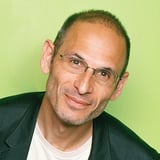





More Videos

"A great design solution for a poorly defined problem is infinitely worse than an average solution applied to a well-defined problem."
Billy CarlsonIdeation tips for Product Managers
December 6, 2022

"If you request the mobile website on desktop it usually works better than requesting the desktop website on mobile."
Sam ProulxMobile Accessibility: Why Moving Accessibility Beyond the Desktop is Critical in a Mobile-first World
November 17, 2022

"A typical enterprise customer has like five analysts who need a login, not millions of users."
Dan WillisEnterprise Storytelling Sessions
May 13, 2015

"Relationship maps help you get stuff done with people who don’t report to you and aren’t accountable to you."
Michael PolivkaScaling Design through Relationship Maps
November 7, 2017

"The biggest challenge with LLMs was keeping them on task instead of writing their own Reddit posts."
Karen McGrane Jeff EatonAI for Information Architects: Are the robots coming for our jobs?
November 21, 2024

"Context is really super important not only for design and research but for how you design organizations and ways of working."
Leisa ReicheltOpening Keynote: Operating in Context
November 7, 2018

"Clear and consistent communication really keeps design leadership accountable and promotes transparency via knowledge sharing."
Kim Holt Emma Wylds Pearl Koppenhaver Maisee XiongA Salesforce Panel Discussion on Values-Driven DesignOps
September 8, 2022

"Listening with tactical empathy means understanding the full emotional journey during times of change."
Jacqui Frey Alison RandSetting the Table for Dynamic Change
October 24, 2019
"Strategy always before tactics. You cannot succeed without a clear strategic framework."
How to Identify and Increase your "Experience Quotient"
June 15, 2018