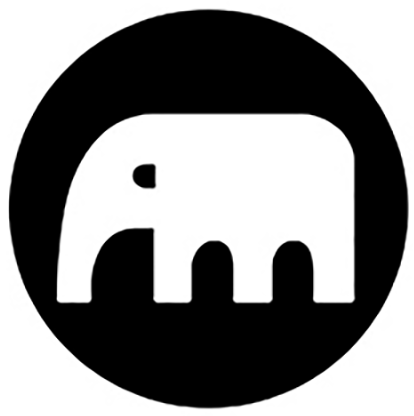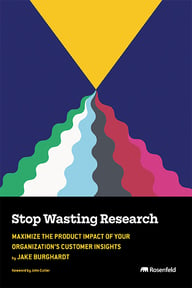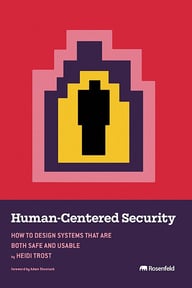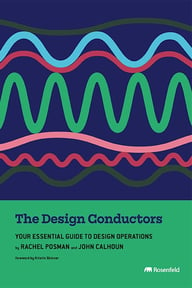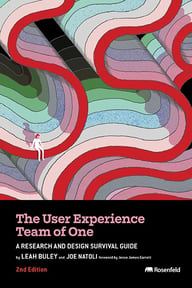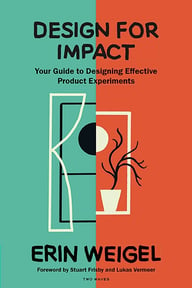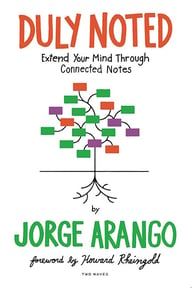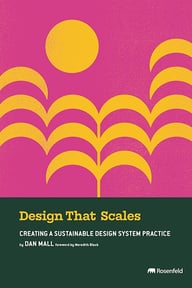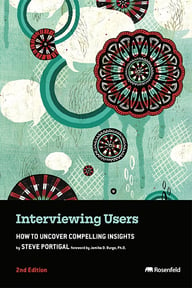Summary
A Design system is not only about standardizing the UI or accelerating design. In the big picture, it can streamline collaboration between design and development. With this goal in mind, an effective Design system is available to both designers and developers in a format that is native to each discipline. However, getting to this point takes time. But what if we can skip ahead with a starter Design system containing both design and coded components that are ready for use? Join our activity sessions to see how you can transform your pixel-perfect designs into pixel-perfect code for modern web applications with Indigo.Design. We will also revisit the typical developer handoff by introducing a re-imagined workflow that minimizes rework. In the end, this approach can free up our focus to run Design-Ops better and deliver value sooner. Part 1 (Thursday): Introducing a starter Design system, and Indigo.Design overview Part 2 (Friday): Reimagining developer handoff, and introducing App builder ? Part 3 (Friday): Indigo.Design overview and exploring the developer workflow
Key Insights
-
•
Indigo.Design unifies design and development by creating components that exist both as UI kit symbols in tools like Sketch or XD and as real code components in Angular.
-
•
The system uses heuristics to translate absolute design layouts into responsive web-friendly layouts with relative margins and spacing.
-
•
Developers never have to manually rewrite frontend code; generated apps come as ready-to-run Angular repositories with all routing and styling included.
-
•
Theme changes propagate at the component level automatically, allowing global branding edits with a single click.
-
•
Publishing design changes creates new Git branches and pull requests, enabling controlled and traceable developer updates.
-
•
While Angular is currently the primary code generation target, React and Blazor support are planned, enabling platform choice at code generation time.
-
•
The design-to-code pipeline is one-directional; edits in Indigo.Design push to GitHub but do not sync back to original design tools like Figma or XD.
-
•
Generated components include detailed developer documentation and theming APIs, supporting extensibility and customization.
-
•
The system integrates with existing tools for design documentation and testing, supporting prototypes and user journey recordings in the cloud workspace.
-
•
Accessibility and compliance support is built in but still evolving; government market demands drive strict accessibility features.
Notable Quotes
"We want to leapfrog over individually inspecting things; developers won't have to copy and paste anything."
"One click, I am basically skinning this entire application to apply new brand attributes automatically to every component."
"This is a one-directional link between your design tool and the app builder; design tools don’t get updated by the builder."
"The CSS is only what’s relevant for recreating the layer; components know how to handle theming and styling internally."
"Developers can continue working in their IDEs, just fetching code from GitHub, without leaving their familiar environment."
"Publishing again creates a new branch with changes and a pull request, making collaboration and version control seamless."
"We support Angular first because many early customers use it, but React and Blazor are on our roadmap."
"Accessibility is driven by compliance, especially for government markets with strict keyboard navigation requirements."
"Documentation generation isn’t a core focus yet; we integrate with tools like Storybook and Figma for docs and visuals."
"Your main app stays stable on the main branch, and the app builder changes live on separate branches for safe developer review."
Or choose a question:















More Videos

"Without trust, no relationship can prosper, yet many companies still install tracking software that employees try to circumvent."
Ana FerreiraDesigning Distributed: Leading Doist’s Fully Remote Design Team in Six Countries
January 8, 2024

"The ride along is a richer experience than watching session recordings because you can interact in real time."
Roy Opata OlendeHow Zapier Uses ‘All Hands Research’ to Increase Exposure to Users
August 6, 2020

"Teams only think about a specific customer obsession persona and lose sight of upstream or downstream effects and other personas."
Kit Unger Jackie Ho Veevi Rosenstein Vasileios XanthopoulosTheme 2: Discussion
January 8, 2024

"Not growing the team was disheartening but led me to create training for partners to start taking a user-centered approach themselves."
Abbey Smalley Sylas SouzaScaling UX Past the Size of Your Team
January 8, 2024

"Designers need data, but data also needs designers."
Helen ArmstrongAugment the Human. Interrogate the System.
June 7, 2023

"We answer questions differently when we’re living life and doing activities than when we’re sitting down facing the camera."
Bas Raijmakers, PhD (RCA) Charley Scull Prabhas PokharelWhat Design Research can Learn from Documentary Filmmaking
March 11, 2022

"Matching researchers by language and culture makes children more comfortable and improves consent."
Mila Kuznetsova Lucy DentonHow Lessons Learned from Our Youngest Users Can Help Us Evolve our Practices
March 9, 2022

"ChatGPT's frameworks generate siloed insights but fail to show the connections and flows essential for storytelling."
Weidan LiQualitative synthesis with ChatGPT: Better or worse than human intelligence?
June 4, 2024

"Leadership doesn’t necessarily mean managing people; it means scaling impact through teaching, training, and setting examples."
Christian CrumlishAMA with Christian Crumlish, author of Product Management for UX People
March 24, 2022