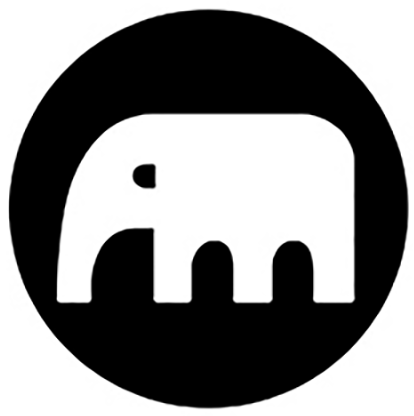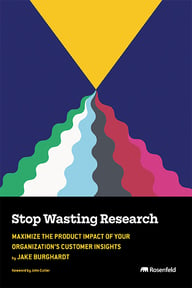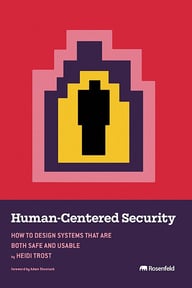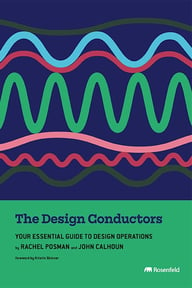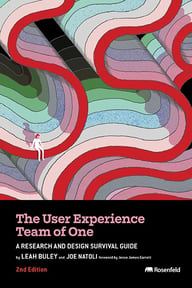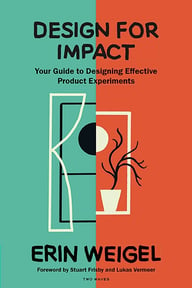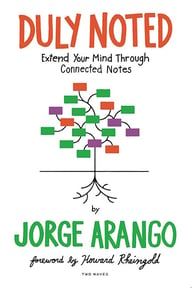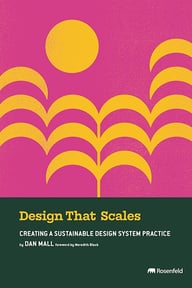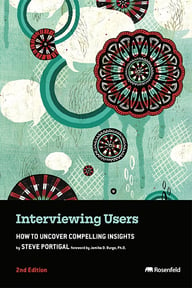Summary
You may be familiar with desktop screen readers like JAWS, and desktop voice control like Dragon Naturally speaking. You might know about WCAG, and popular automated testing tools for your websites. But what about mobile apps? How do accessibility techniques apply on the touch screen? As the entire world moves mobile first, your accessibility strategy needs to adapt. In this talk, we’ll introduce you to some of the changes that managing mobile-first accessibility correctly requires. We’ll cover some of the most popular assistive technologies on mobile, give you tips for automated and manual testing of your mobile apps, warn you of some of the pitfalls to watch for, and help you bring your mobile accessibility strategy to the next level.
Key Insights
-
•
Mobile accessibility should be prioritized over desktop because many users are mobile-first, making it critical for Civic design.
-
•
Mobile devices have built-in, free, and mature accessibility features like VoiceOver, TalkBack, screen magnification, voice control, and live captions.
-
•
Starting accessibility efforts on mobile can be easier and more effective than retrofitting from desktop accessibility.
-
•
Mobile’s smaller screens encourage simpler interfaces that reduce cognitive overload for users with ADHD or other cognitive challenges.
-
•
Mobile offers unique capabilities like biometric authentication, accurate GPS, and real-time voice dictation that improve accessibility beyond desktop.
-
•
Mobile operating systems integrate browsers and assistive technologies in a way that simplifies testing and replicability for developers.
-
•
Desktop accessibility tools vary widely and may require expensive licenses, complicating testing and user experience consistency.
-
•
Mobile’s centralized app stores simplify security and updates, which benefits users who are less tech-savvy or cognitively challenged.
-
•
Engaging people with disabilities early and throughout product development leads to better accessibility outcomes.
-
•
Mobile accessibility enables people with disabilities who may only have access to mobile devices to participate fully in digital services.
Notable Quotes
"Accessibility doesn’t stop at the desktop just because you’ve made your desktop website accessible."
"If you request the mobile website on desktop it usually works better than requesting the desktop website on mobile."
"Apple really premiered mobile accessibility in a very exciting way with the iPhone 3GS and VoiceOver."
"Both iOS and Android have built-in screen magnification and voice control that don’t require extra software."
"Live captions on mobile can caption not only audio on the device but sounds and speech in the real world around you."
"Mobile screens can be angled and positioned easily, which helps if you struggle with glare or neck positioning."
"Simpler interfaces on mobile are an accessibility win for users with ADHD or cognitive challenges."
"On desktop, users pick varying assistive tools, making replicability of experience difficult; on mobile, the assistive tech is tightly integrated and versioned."
"Mobile app crashes give more detailed feedback and user metrics than desktop browser crashes."
"If you haven’t done accessibility work yet, it makes sense to get started on mobile because you already have the tools in your pocket."
Or choose a question:
















More Videos

"Everyone is a designer."
Maria GiudiceRemaking the Making Company: Moving from Product to Experience
June 9, 2016

"Before, silos ruled. Now, teams share information and make cross-supply chain decisions focused on customers and associates."
Anat Fintzi Rachel MinnicksDelivering at Scale: Making Traction with Resistant Partners
June 9, 2022

"When you design for the edges, you make things better, more fluid, more customizable for everyone."
Sam ProulxOnline Shopping: Designing an Accessible Experience
June 7, 2023

"Use these tools to define who you are going to hire next and what gaps those hires need to fill."
Holly ColeUnderstanding Experiences: When you have to do more than work
November 8, 2018

"Design ops in all we do at co forma is purpose-driven, intentional, fair, and openly equitable."
Frances YllanaDesignOps–Leading the Path to Parity
April 27, 2023

"Onboarding isn’t a single event or process, it’s an ecosystem with many touchpoints impacting the new employee experience."
Russ UngerOnboarding: The Ecosystem, not the Afterthought
November 7, 2017

"People outside of your design organization are making design decisions; they are also designers."
Dorelle RabinowitzThe Magic Word is Trust
June 15, 2018

"The products that you ship are direct reflections of your organizational processes and communication structures."
Tatyana MamutOpening Keynote: Breaking Conway's Law--or How to Work Differently and Not Ship Your Org Chart
June 3, 2019

"Serendipity happens when you explore across different journeys, personas, and contexts in the knowledge repository."
Tony TurnerCapturing Deep Insights
September 30, 2021
Latest Books All books
Dig deeper with the Rosenbot
How can storytelling methods like warm data support understanding complexity in organizations?
How can service design approaches support innovation decision-making in large public sector institutions like the OECD?
How do different game monetization models like pay-to-express and pay-for-power impact user communities?