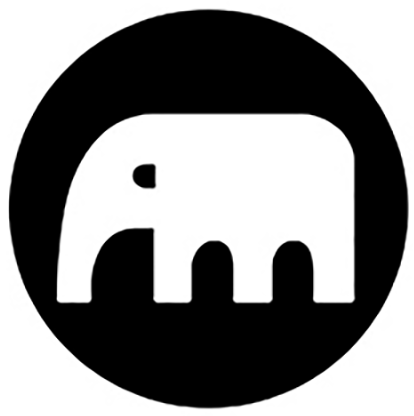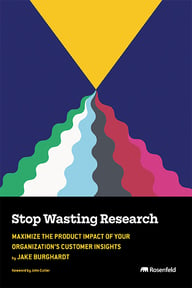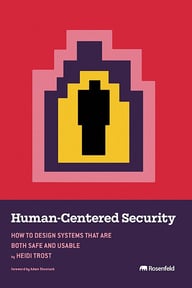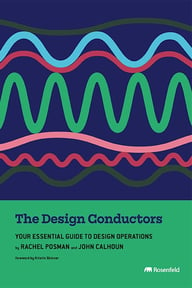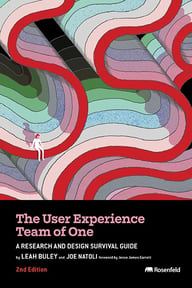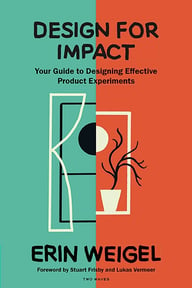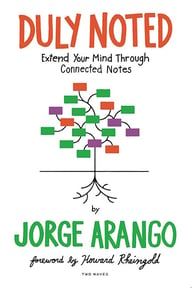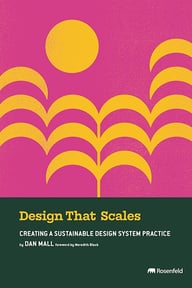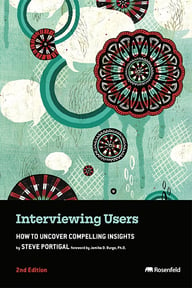Summary
You may be familiar with desktop screen readers like JAWS, and desktop voice control like Dragon Naturally speaking. You might know about WCAG, and popular automated testing tools for your websites. But what about mobile apps? How do accessibility techniques apply on the touch screen? As the entire world moves mobile first, your accessibility strategy needs to adapt. In this talk, we’ll introduce you to some of the changes that managing mobile-first accessibility correctly requires. We’ll cover some of the most popular assistive technologies on mobile, give you tips for automated and manual testing of your mobile apps, warn you of some of the pitfalls to watch for, and help you bring your mobile accessibility strategy to the next level.
Key Insights
-
•
Mobile platforms have more mature built-in accessibility features than desktop, including screen readers and live captions.
-
•
54% of users in 2021 were mobile-first, reflecting the growing importance of mobile accessibility.
-
•
Mobile interfaces offer simplified, less distracting experiences important for users with cognitive or visual challenges.
-
•
Mobile’s physical mobility allows users to adjust screen positioning and lighting to suit their needs, unlike desktop setups.
-
•
Testing mobile accessibility is easier due to consistent OS versions and standardized built-in assistive tools across devices.
-
•
Desktop accessibility must handle many combinations of browsers, screen readers, and versions, complicating testing and development.
-
•
Mobile assistive technologies are free and embedded, reducing barriers to access compared to desktop tools requiring licenses or installations.
-
•
Mobile’s improved GPS and voice dictation simplify tasks for users with disabilities that are difficult on desktop.
-
•
Accessibility improvements and processes created for mobile can be extended and adapted more easily to desktop environments.
-
•
Customizability in features like two-factor authentication enhances accessibility for users with diverse needs and economic situations.
Notable Quotes
"Maybe you should consider making mobile the place you start your accessibility efforts."
"Mobile has some of the most mature built-in assistive technology that just comes installed."
"For many users, mobile is their first choice because it offers less distraction and simplifies interactions."
"Mobile can be moved and angled, allowing users to customize their experience in ways a desktop cannot."
"On mobile, if you know the operating system version, you basically know the version of the screen reader and browser."
"The tools on mobile are free and built-in, unlike desktop where accessibility tools often require licenses and procurement."
"Users with cognitive challenges benefit enormously from features like reduced motion and focus mode on mobile."
"Having an assistant when presenting can remove distractions and let you focus on delivering your message."
"Self-identifying with a disability can humanize accessibility issues beyond checklists and code requirements."
"Two-factor authentication accessibility improves when there are customizable options like text, email, or QR codes."
Or choose a question:
















More Videos

"If you have to learn a workaround, you want to learn it once and reuse it again and again."
Sam ProulxOnline Shopping: Designing an Accessible Experience
June 7, 2023

"Career managers develop close relationships with designers and advocate for staffing and promotions on their behalf."
Ignacio MartinezFair and Effective Designer Evaluation
September 25, 2024

"Stakeholders saw design as a slow-moving black box — exactly what we were trying to move away from."
Sarah Kinkade Mariana Ortiz-ReyesDesign Management Models in the Face of Transformation
June 8, 2022

"We as humans value warmth information in others more than competence information."
Daniel GloydWarming the User Experience: Lessons from America's first and most radical human-centered designers
May 9, 2024

"Finding meaningful insights is not just casting a wide net—it requires discipline, structure, and knowing where to fish."
Patrick BoehlerFishing for Real Needs: Reimagining Journalism Needs with AI
June 10, 2025

"Many customers struggle to get anyone to listen to actual insights because of the volume and complexity of raw video data."
Andy Barraclough Betsy NelsonFrom Costly Complexity to Efficient Insights: Why UX Teams Are Switching To Voxpopme
September 23, 2024

"How do we as designers connect more deeply with the policy world? That’s still a developing thing."
Alexandra SchmidtWhy Ethics Can't Save Tech
November 18, 2022

"You can’t lead without being a lifelong learner because when your company stops learning, it dies."
Louis RosenfeldDiscussion: What Operations can teach DesignOps
November 6, 2017

"Every decision in a design system is like a puzzle piece; together they form a bigger picture that evolves over time."
Mitchell BernsteinOrganizing Chaos: How IBM is Defining Design Systems with Sketch for an Ever-Changing AI Landscape
September 29, 2021