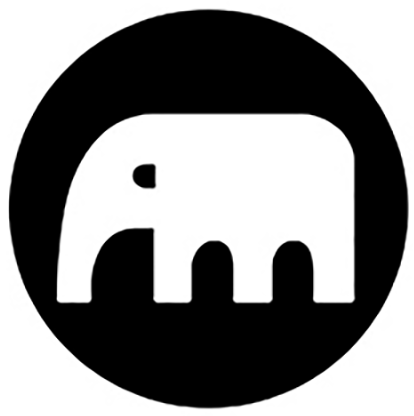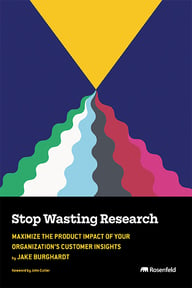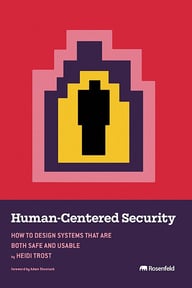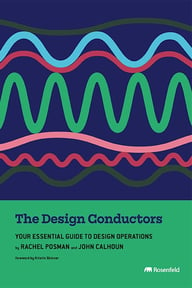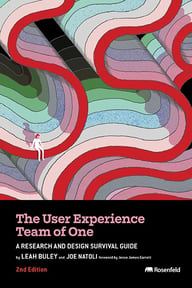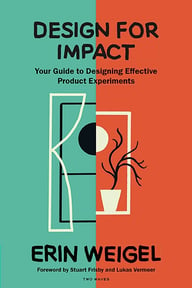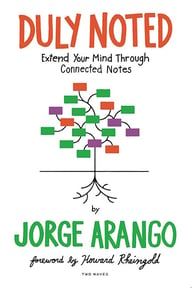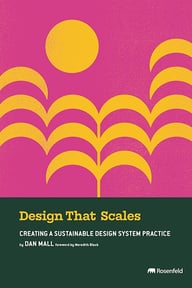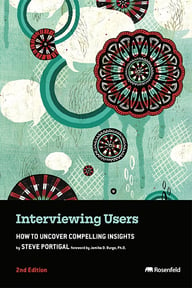Summary
Starting out with a ten-minute live demo from an expert screen reader user, Samuel Proulx will introduce you to not only how they work, but the thought processes behind using the Internet with a screen reader. What are some of the most important things to take into account when attempting to construct a mental model of a screen reader user? How do these effect the way you think about designing for accessible, public use? How can civic designers learn to move beyond thinking visually, to create designs that work for everyone? After this introduction, the floor will open to your questions! If you have burning questions about how people who are blind use the Internet, or what design patterns work best and why or why not, this is your chance! Ask any question at all in an open, safe learning environment.
Key Insights
-
•
Using assistive technology like screen readers is a skill that requires significant training and practice.
-
•
Screen readers navigate web pages by jumping between semantic elements like headings rather than reading everything sequentially.
-
•
Default out-of-the-box settings for screen readers do not reflect the experience of expert users, who heavily customize them.
-
•
Hover-only interface elements are inaccessible to screen reader users who rely on keyboard navigation.
-
•
Visual states such as pressed buttons must be communicated through ARIA attributes or focus changes for screen reader users.
-
•
Dialogs and dynamic content must manage focus properly to notify screen reader users of changes.
-
•
Screen reader users rely on short, immediate alerts for form errors and can explore more detailed messages at their own pace.
-
•
Custom hotkeys for applications should be designed considering frequency of user interaction and the complexity of memorization.
-
•
Accessibility must be a shared responsibility, integrated across design, development, and content rather than siloed.
-
•
Screen reader users can customize voice profiles and settings, meaning one-size-fits-all accessibility assumptions are flawed.
Notable Quotes
"It is very difficult for somebody who has never used assistive technology to have the same experience as someone who uses it daily for everything."
"The experience of using a screen reader is probably 10 times faster as you become more expert with it."
"Screen readers navigate based on the code and semantics, not on visual layout or appearance."
"If something is only visible on hover, it either needs to be visible to screen readers at all times or have an alternative way to access it."
"When you press a button like an upvote, it’s the developer’s job to make sure the visual state is communicated via ARIA landmarks."
"Focus changes are critical to inform screen reader users when dialogs open or content changes."
"Errors in form fields should alert users immediately but also allow them to explore details at their own pace to avoid cognitive overload."
"If you’re designing a site used infrequently, don’t overload it with custom hotkeys that are hard to memorize."
"Accessibility is not just one person’s responsibility; it must be distributed through the whole product team."
"Screen reader users control how metadata or tooltip voices are played, it’s a personal setting, not dictated by web designers."
Or choose a question:
















More Videos

"What if prompts let you try things that might be messy or unrealistic but can inspire part of the final design."
Billy CarlsonIdeation tips for Product Managers
December 6, 2022

"On desktop, users pick varying assistive tools, making replicability of experience difficult; on mobile, the assistive tech is tightly integrated and versioned."
Sam ProulxMobile Accessibility: Why Moving Accessibility Beyond the Desktop is Critical in a Mobile-first World
November 17, 2022

"Be a human first. I should have been a human first and a designer second."
Dan WillisEnterprise Storytelling Sessions
May 13, 2015

"Not a single person on this relationship map reported to me. That’s how I affect design at scale at Autodesk."
Michael PolivkaScaling Design through Relationship Maps
November 7, 2017

"AI-powered enterprise tools sit on top of the classic IA infrastructure; without it, AI can’t scale effectively."
Karen McGrane Jeff EatonAI for Information Architects: Are the robots coming for our jobs?
November 21, 2024

"If you make rules, put numbers in them, and say them confidently, sometimes people actually do them."
Leisa ReicheltOpening Keynote: Operating in Context
November 7, 2018

"Always remember the power of your values in times of doubt and change; lean into what your team really stands for."
Kim Holt Emma Wylds Pearl Koppenhaver Maisee XiongA Salesforce Panel Discussion on Values-Driven DesignOps
September 8, 2022

"Move softly and fix things."
Jacqui Frey Alison RandSetting the Table for Dynamic Change
October 24, 2019
"A 5% increase in quality experience resulted in a 25 to 85% increase in profitability across industries."
How to Identify and Increase your "Experience Quotient"
June 15, 2018