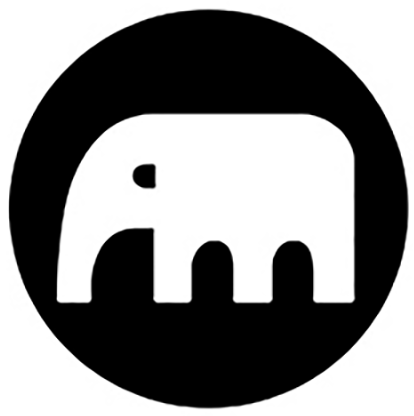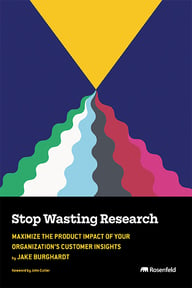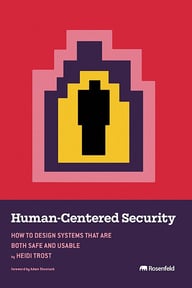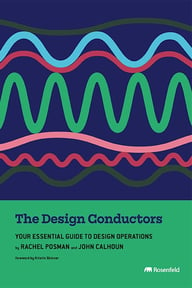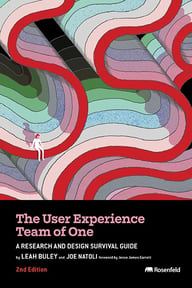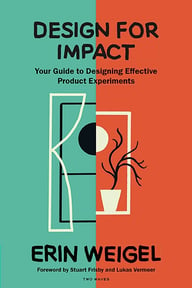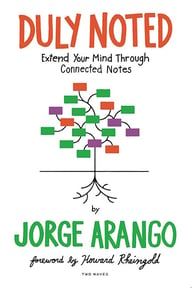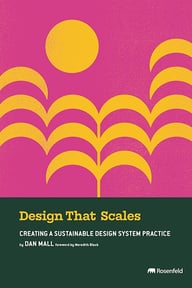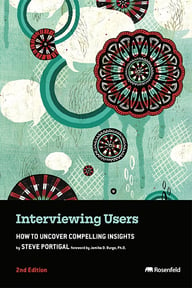Summary
Starting out with a ten-minute live demo from an expert screen reader user, Samuel Proulx will introduce you to not only how they work, but the thought processes behind using the Internet with a screen reader. What are some of the most important things to take into account when attempting to construct a mental model of a screen reader user? How do these effect the way you think about designing websites and apps? How can designers learn to move beyond thinking visually, to create designs that work for everyone? After this introduction, the floor will open to your questions! If you have burning questions about how people who are blind use the Internet, or what design patterns work best and why or why not, this is your chance! Ask any question at all in an open, safe learning environment.
Key Insights
-
•
Screen reader users consume web pages by skimming headings and landmarks, not reading linearly like audiobooks.
-
•
NVDA screen reader is open source and developed primarily by blind users, demonstrating inclusive design.
-
•
Screen readers are highly customized by users; almost no one uses default settings.
-
•
Semantic HTML landmarks enable quick navigation to relevant page sections, reducing cognitive load.
-
•
Web applications like Google Docs need ARIA application roles and custom hotkeys to manage complex interactions.
-
•
Consistency across a website’s page structure is crucial for efficient screen reader use.
-
•
Mobile apps are gaining popularity among blind users for tasks with limited typing, but desktop remains preferred for heavy typing.
-
•
Learning specialized hotkeys is acceptable if the user frequently returns to that application; infrequent apps should avoid them.
-
•
Partnering with grassroots accessibility organizations fosters trust and helps recruit diverse screen reader users.
-
•
Properly coded tables using semantic HTML enable screen readers to provide meaningful navigation and context.
Notable Quotes
"I can’t remember a day when there wasn’t a talking computer in my house."
"Screen reader users don’t listen to a web page like a podcast, it’s a very forward-leaning interactive experience."
"Most people listen to 250 words per minute; I often listen at 400 to 800 words per minute."
"Every assistive technology is not one size fits all, there are thousands of options to configure."
"Landmarks are like physical landmarks but for web pages, marking content roles for screen reader users."
"The more complicated a web app becomes, the more necessary the ARIA application attribute is."
"Mobile apps simplify design because of less screen real estate, which benefits all users including those using assistive technology."
"The real problem is asking me to learn specialized hotkeys for an application I only use once a year."
"Consistency is very important so what you learn on one page applies to all pages on that website."
"If you partner with grassroots organizations, they can help not only with recruiting but trust building and getting your name out there."
Or choose a question:
















More Videos

"We evaluate the work and not the amount of hours."
Ana FerreiraDesigning Distributed: Leading Doist’s Fully Remote Design Team in Six Countries
January 8, 2024

"We automate the entire flow so once people react in Slack, they’re invited automatically to sessions."
Roy Opata OlendeHow Zapier Uses ‘All Hands Research’ to Increase Exposure to Users
August 6, 2020

"Designers focus on shipping and don’t have bandwidth for documenting learnings or synthesizing knowledge across products."
Kit Unger Jackie Ho Veevi Rosenstein Vasileios XanthopoulosTheme 2: Discussion
January 8, 2024

"Not growing the team was disheartening but led me to create training for partners to start taking a user-centered approach themselves."
Abbey Smalley Sylas SouzaScaling UX Past the Size of Your Team
January 8, 2024

"Designers need data, but data also needs designers."
Helen ArmstrongAugment the Human. Interrogate the System.
June 7, 2023

"Autoethnography and video diaries enable participants to capture aspects of their lives that researchers might not see otherwise."
Bas Raijmakers, PhD (RCA) Charley Scull Prabhas PokharelWhat Design Research can Learn from Documentary Filmmaking
March 11, 2022

"Kids are not little adults. You can’t just simplify the text and call it for kids."
Mila Kuznetsova Lucy DentonHow Lessons Learned from Our Youngest Users Can Help Us Evolve our Practices
March 9, 2022

"AI synthesis should be considered a human-machine mutual learning process, with AI stimulating new perspectives rather than providing conclusions."
Weidan LiQualitative synthesis with ChatGPT: Better or worse than human intelligence?
June 4, 2024

"Critique sessions work best when the topic is shaped so answers are relevant and help the process, especially by including business goals."
Christian CrumlishAMA with Christian Crumlish, author of Product Management for UX People
March 24, 2022