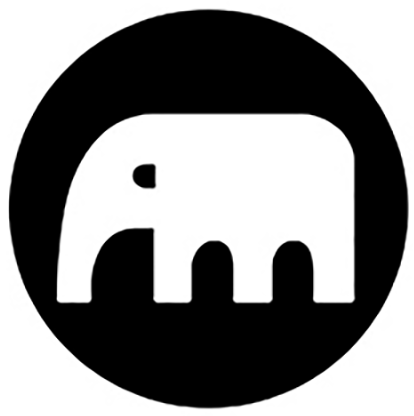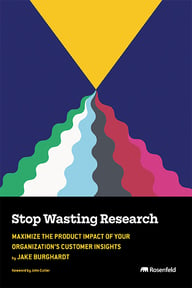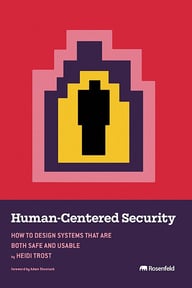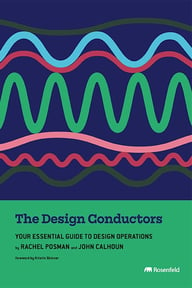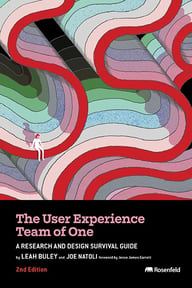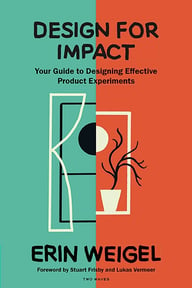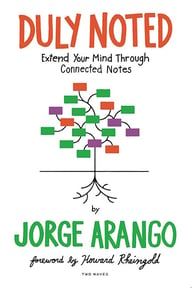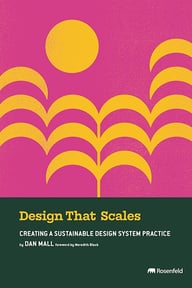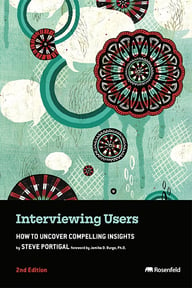Summary
Starting out with a ten-minute live demo from an expert screen reader user, Samuel Proulx will introduce you to not only how they work, but the thought processes behind using the Internet with a screen reader. What are some of the most important things to take into account when attempting to construct a mental model of a screen reader user? After this introduction, the floor will open to your questions! If you’ve never worked with a screen reader user before, or if you have burning questions about how people who are blind use the Internet, this is your chance! Ask any question at all in an open, safe learning environment.
Key Insights
-
•
Screen readers like NVDA are extensively customizable; almost no user relies on default settings.
-
•
Screen reader users navigate webpages primarily by semantic elements like headings and landmarks, not by tabbing through every item.
-
•
NVDA has separate modes: browse mode for navigation and focus mode to interact with editable fields or complex web apps.
-
•
Many web pages fail to properly manage keyboard focus when dialogs (e.g., cookie consents) appear, leaving screen reader users unaware.
-
•
Web apps must handle all keyboard inputs precisely and maintain correct focus and semantics to be accessible.
-
•
Custom keyboard shortcuts in apps should be minimized if the app is used infrequently; learning many shortcuts is burdensome.
-
•
Mobile screen readers rely on limited gestures and intercept all touches to allow exploration without accidental activation.
-
•
Desktop screen readers offer more shortcuts, making them more efficient than mobile screen readers for complex tasks.
-
•
Accessibility improvements must include updates to semantics (like ARIA states) alongside visual changes for effective screen reader feedback.
-
•
Real user testing with participants using their own environment and customized settings yields more authentic accessibility insights.
Notable Quotes
"I don’t know anyone who uses the configuration out of the box without customizing it heavily and extensively."
"What a screen reader user does is they don’t start at the top and tab through every single element; they navigate by headings and landmarks."
"Screen readers have two modes: browse mode for navigating content and focus mode to interact with form fields or apps."
"If a dialog pops up but the keyboard focus isn’t moved into it, a screen reader user might not know it’s there."
"Google Docs is not a web page; it’s a web app that requires handling many keyboard shortcuts and focus management."
"If you make an app that users only use once a year, don’t expect them to learn dozens of custom shortcuts."
"On mobile, the screen reader intercepts all touches so users can explore without accidentally activating anything."
"Desktop screen readers can run at speeds up to 800 words per minute because users get used to synthetic speech."
"Reddit recently fixed their upvote button so it announces toggle states, something many sites neglect."
"Testing with the tab key is important, but it has nothing to do with a screen reader user’s actual experience."
Or choose a question:
















More Videos

"Change doesn’t happen because we made a product; change happens through how people respond and behave."
Boon Yew ChewMaking Sense of Systems—and Using Systems to Make Sense of the Enterprise
June 6, 2023

"If you don’t continually check whether people are benefiting, the system’s reputation can quickly suffer."
Dan DonaldDesign Systems as a Vehicle for Systemic Change
June 1, 2023

"Research operations is the people, mechanisms and strategies that set user research in motion."
Fatimah RichmondThe Future of ReOps as a Strategic Function: A Roadmap for Getting There
March 25, 2024

"To me, sweating the pixel means paying attention to the details of interactions and keeping our eye on quality as designers."
Joseph MeersmanSweating the Pixel: Scaling Quality through Critique
June 10, 2021

"We are two sides of the same coin, even though it might feel like a different currency from an entirely different country at times."
Melinda BelcherBridging the Gap: Making the Most of the Differences Between Agency and Enterprise
January 8, 2024

"Knowledge is the material we’re working with in AI design, not just pixels or code."
Uday Gajendar Adam RichardsonFrom AI to Zeitgeist: Theory as the design antidote to AI hype
March 27, 2025

"The coalition of the willing has organically developed into a community for change."
Laura Smith Tom GaylerEmbedding Service Design and Agile Practice within UK Planning Teams to Create Services that Last
December 3, 2024

"Propose new IC roles like a design problem: identify the need, gather research, and try it as an experiment with retrospectives."
Catt Small Micah Bennett Brian Carr Jessica HarlleeWhat's Next for ICs: Exploring Staff and Principal Designer Roles
February 22, 2024

"If the folks that design this tech don’t know how it works, it’s okay if you don’t know either."
Katie JohnsonDisrupting generative AI products with just-in-time consumer insights
June 4, 2024